Using Ai Create Tactile Graphics
The Tactile Library allows members to create and share high-quality tactile graphics that support learning for blind and visually impaired individuals.
This guide explains how to create simple, tactile-friendly graphics using ChatGPT (Free and Paid versions) and Google Gemini. These Ai based graphics tools allow you to generate clear black line art on a white background, ideal for printing on Swell Touch paper and using the Swell Form machine to “swell” the graphic.
Please be sure to review the best practices and other standardized guides on creating effective tactile graphics here.

Using ChatGPT (Free and Paid Versions)
ChatGPT is an AI tool created by OpenAI that can generate both text and images. It can be accessed through a web browser at https://chat.openai.com. You will need to create a free account with an email address and password.
The free version of ChatGPT includes access to basic image generation capabilities. However, ChatGPT Plus (the paid subscription) unlocks GPT-4 and special tools like the Tactile Graphics Creator GPT, which is optimized for creating high-contrast, tactile-friendly images.
ChatGPT Free Version (with image generation)
- Go to https://chat.openai.com/
- Register for a free account using your email.
- In a chat, enter the following example prompt:
Create a black line illustration of a tiger in a 16:9 horizontal format. Keep the graphic simple. Use only solid black lines without shadows or shading. The background must be pure white. This is for a tactile learning tool for the blind.Tip: Change the aspect ratio to vertical (9:16) for tall graphics.
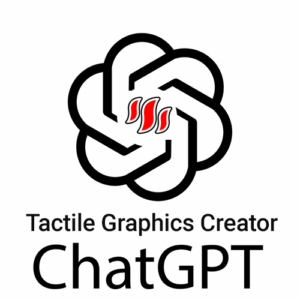
ChatGPT Plus with Tactile Graphics Creator GPT
ChatGPT Plus is a paid upgrade that provides access to GPT-4, faster response times and access to custom GPTs like the Tactile Graphics Creator.
- Cost: $20/month (as of this writing)
- Benefits: Higher-quality output, access to plugins and advanced tools, and a smoother experience with graphics
To use the Tactile Graphics Creator:
- Subscribe to ChatGPT Plus.
- Visit: https://chatgpt.com/g/g-P0ZtgkHld-tactile-graphics-creator
- Enter a prompt like this:
Create a simple vertical 9:16 black line image of a weather thermometer with temperature markers. Use solid black lines, no shadows or textures, and a pure white background. Designed for use as a tactile graphic.This GPT is specially trained to produce graphics optimized for tactile use, focusing on line clarity and simplicity.

Using Google Gemini (Image Generation)
Google Gemini is Google’s generative AI platform, similar to ChatGPT. It can produce text and images and is accessible at https://gemini.google.com. You will need to log in with a Google account.
Gemini’s image generation capabilities are available to both free and paid users, although image quality and consistency may vary. It’s a good alternative if you’re already a Google user.
To generate tactile graphics:
- Visit: https://gemini.google.com/
- Log in with your Google account.
- Enter a prompt such as:
Create a horizontal 16:9 black line art illustration of a simple tree. Use only solid black lines with no textures or shadows. Keep the background completely white. This is intended for tactile graphics.Review the result to ensure the image is simple, clear, and meets tactile standards.
-
Final Tips for All Tools
- Download as JPG or PNG (do not use transparency)
- Image resolution should be 8.5×11″ or higher (minimum 2400×3300 pixels)
- Preview the graphic in black-and-white mode before printing
To download your graphic:
- In ChatGPT: Hover over the image, click the three dots in the top-right corner of the image preview, then select Download.
- In Gemini: Click on the image, then use the download icon or right-click and choose Save image as…
Once your image is saved to your hard drive, you’re ready for the next steps:
👉 Guide to create your tactile graphic with Swell Touch and Swell Form
👉 Upload your new graphic to the Tactile Library


